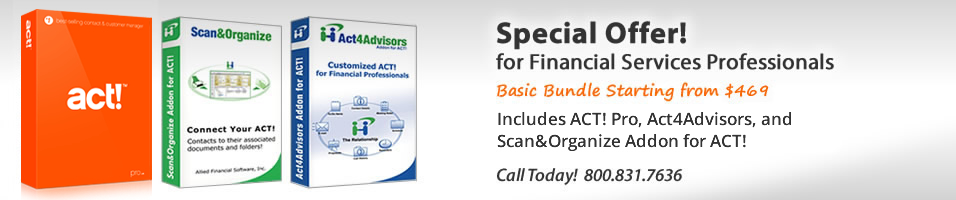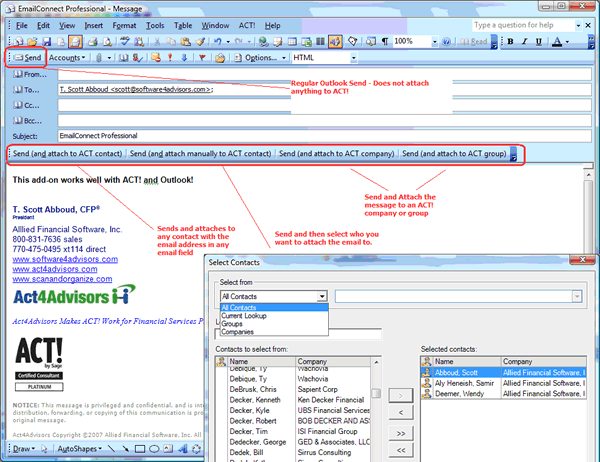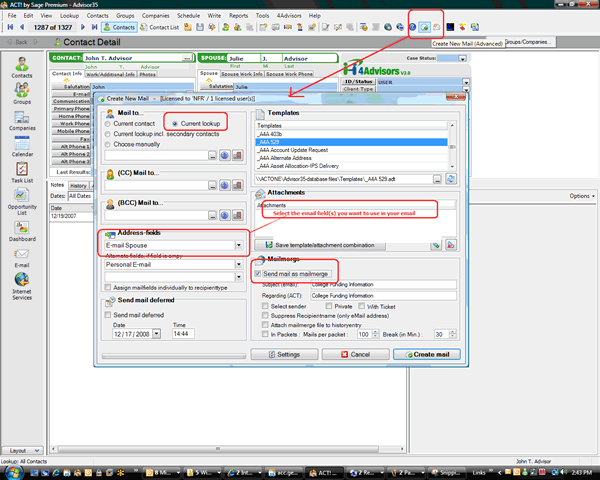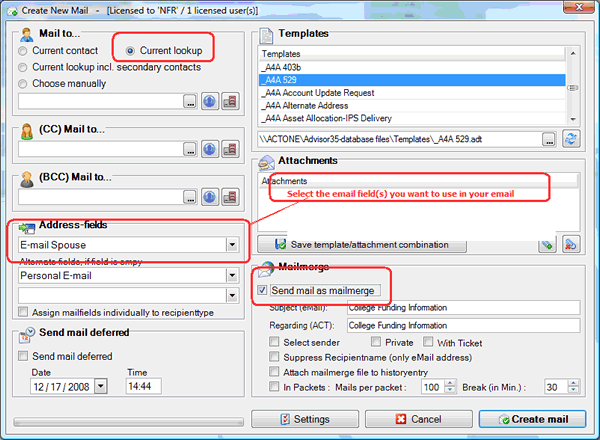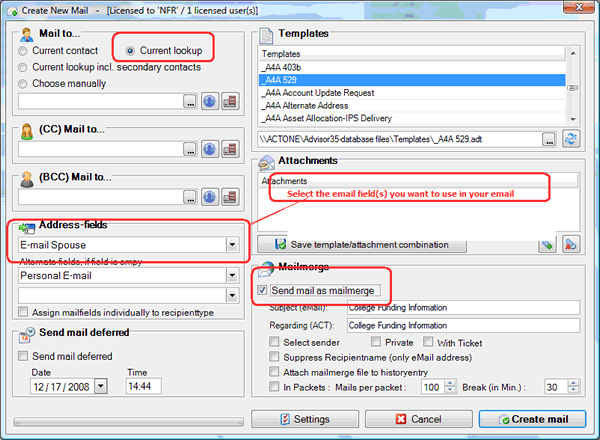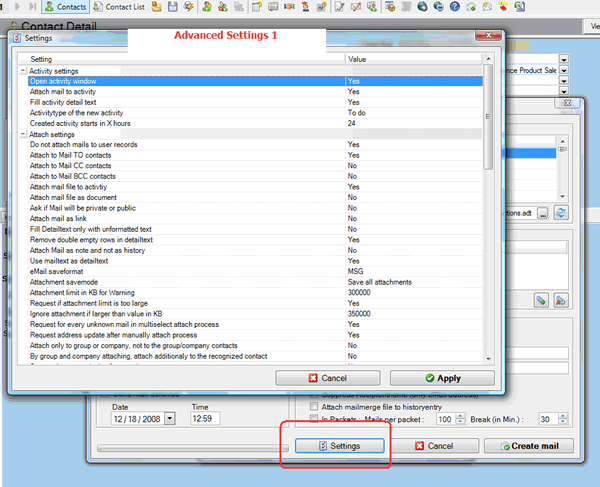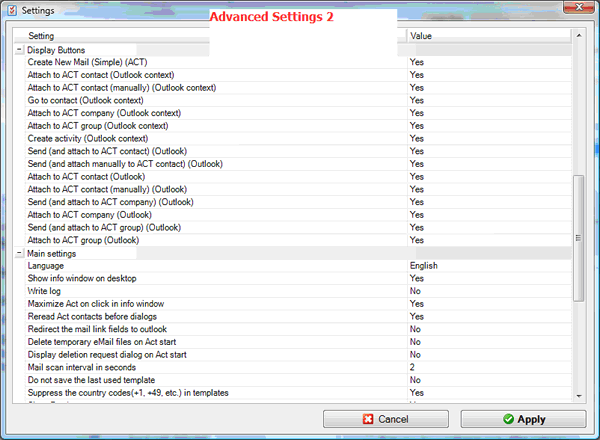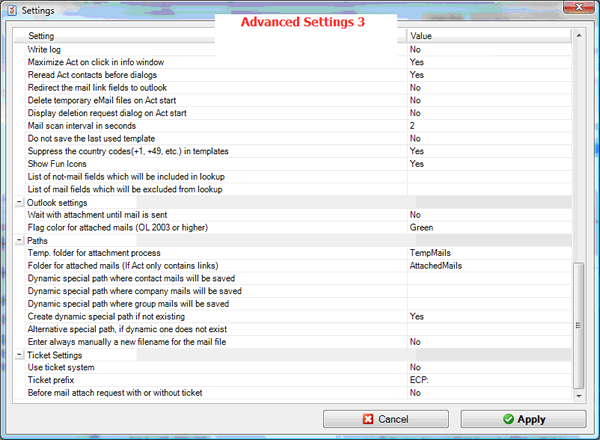Home | Addons for ACT! | ACT! Email Connect
- Order Here!
- ACT! Email Connect
ACT! Email Connect Professional
Requires ACT! 2009 or newer.
ACT! has excellent email capabilities with MS Outlook but it still lacks some specific features that many users would like to incorporate in their day to day integration.
ACT!-Email-Connect Professional for Microsoft Outlook adds the features that ACT!’s Outlook interface lacks.
Here are some EmailConnect Pro features that ACT! does not include:
- Attach Emails while at the same time, have the Date, Subject AND Body copied into the History
- Use ANY email field in your Act4Advisors database such as Spouse Email, Personal Email, etc.
- Mark a flag next to Outlook email messages that have already been attached
- Send an email to one contact but at the same time attach it to another
- Attach the email to any contact, group or company
- Set preferences to only attach the email to the desired addressee, ie. TO:, CC: and/or BCC:
- Email Merge to any MS Word template
- Right click on an Outlook email and create an ACT! activity
- Right click on email messages in Outlook and lookup the contact in ACT!
- Finds and attaches to any email address including Secondary Contacts emails.
- Status window confirms when the email is attached
- Does not require that ACT! be added as an Address Book in Outlook.
You can start your Outlook email from ACT and simply send the mail through Outlook or you send and attach the mail to ACT!
The email address in the Outlook message is the key for the connection to the ACT! database. – There is no need to use the ACT! email client or even add ACT! as an Outlook address book.
From Inside of ACT!
Simple Email
When you send and attach the email, you get this confirmation.
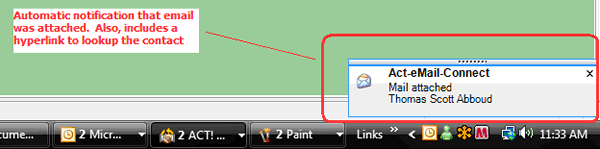
Right Mouse Click on an Email in Outlook and decide what to do.
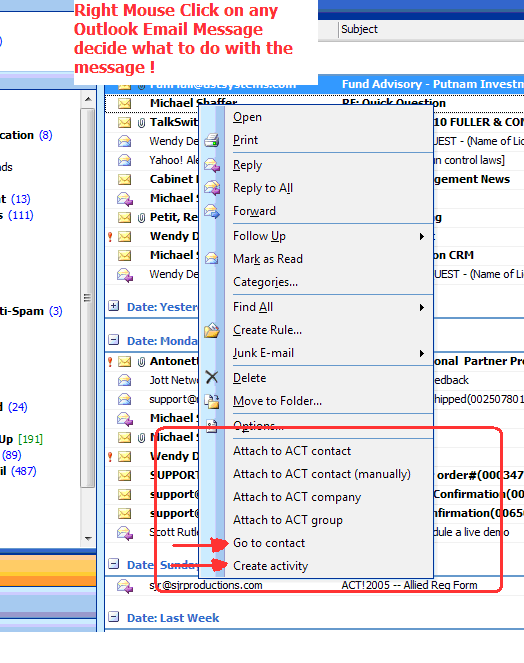
Advanced Email Merge
Advanced Settings
Software4advisors, software4advisors.com, CRM for financial, Financial CRM, ACT! CRM Software, Practice Management Solution, FSC Practice Management Solutions, Practice Management Software, CRM for Financial, ACT! for Financial Advisors, client and contact management software, crm software, asset allocation software, portfolio management software, financial planning software, registered reps...