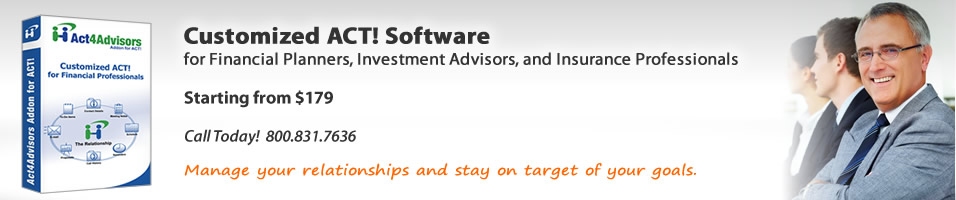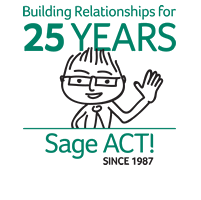- ACT! 6.0 and Earlier Versions
Still using ACT! 6.0?
If you plan on buying a new computer, here are some things you should know:
- ACT! 6.0 has limited compatibility with Microsoft Vista / Windows7 and is not supported.
- ACT! 6.0 is not compatible with Microsoft Office 2007 and 2010.
- ACT! 6.0 is no longer sold or supported by Sage Software.
ACT! combined with Act4Advisors 3.0 is compatible with Microsoft Vista and Windows7, 64 bit computers, and with Office 2007. ACT! is loaded with great new features such as simplified lookups and queries, improved workflow processes, dashboards, secondary contacts, company records, dynamic groups, improved security, highly improved email integration with Outlook, and much more.
10 Critical things you can't do with ACT! 6.0 but you can with ACT! 2009/2010, ACT! 2011, or ACT! Premium Solutions.
1. Use Microsoft Outlook instead of ACT!’s email client. Stay in Outlook and easily attach sent and received emails to contacts in your Act4Advisors database. Attached email can be set as private or public to secure what is shared with fellow database users. From within Outlook, you can create ACT! activities from emails and even add a contact from an email. Additionally, you can now create an Outlook Rule to automatically attach incoming emails to the desired ACT contact.
2. Security – The ACT! 6.0 password is easily hacked and anyone with rights to your ACT! 6.0 database files can take a copy of your database without your knowledge. The new ACT! includes a secure Microsoft SQL database, password rules, and 2 additional user rights for more added security including Administrator, Manager, Standard, Restricted and Browse only. Securing the database with ACT! Premium now extends the ability to restrict access of selected contact, company and group records to specific users or “teams” of users. In ACT! Premium, you can also set field level access rights (open, read-only or hidden) to individual users or teams.
3. Scheduled Automatic Backup and database maintenance feature is now included in all versions of ACT! 2009/2010. You no longer have to remember to backup your database manually. Simply set the time and frequency and your database backups are done automatically in the off hours when no one is in the database.
ACT! now uses Microsoft’s SQL database engine and Microsoft .NET technology to open up features and integration with other programs. As a result, there is a richness of add-on products, tools, techniques and enhancements far beyond anything possible on the old ACT! platform.
ACT!’s commitment to Microsoft SQL means that the database is far less likely to get corrupted and works much more efficiently for larger amounts of data.
4. Enhanced Activity Series – Activity Series in ACT! 6 automatically assigned ALL activities to the scheduling user based on a start date or due date. ACT! allows each activity in the series to be pre-assigned to any user in the database. The enhancement also allows each activity to be scheduled before or after a ‘target’ date negating the need for scheduling multiple activity series. Also, rescheduling any activity in a series will cause ACT! to prompt the user to reschedule either ‘all activities in the series’ or ‘just the single one being rescheduled’.
5. Company Records - You can now manage a company’s record and not just individual contacts. New company records provides combined views of all the history, activity, notes, opportunities, and documents for all the contacts of a company, project, division segment or territory. Track employee benefits, qualified plans and other employer related data inside of the Company record. You can even link Contact fields to Company fields for automatic update of contact related data.
6. Dynamic Memberships for Groups and Companies - ACT 6 allowed group rules to assign specific contact records into groups. However, these membership rules would not remove those contacts from the group if the criterion for membership was no longer met. ACT! provides a new dynamic membership where contacts are added or removed automatically based on the established field(s) criteria. This happens automatically too, not just when the group rules are executed. It also allows date fields with date ranges to automatically populate. Birthdays, Anniversaries, Reviews, RMD and more date fields can automatically get populated.
7. New Field Types, Dropdowns, More Elegant Design - ACT! allows new fields such as logical check-box fields (yes/no, true/false), memo (unlimited text) and even picture fields to your database. Drop down lists are also easier to manage and allow multi-select check boxes where appropriate.
8. Relate Contacts to Other Contacts or Add Multiple Secondary Contacts - ACT! now includes the ability to relate contact records to other contact records while displaying what the relationship is for. Relationships might include family members, beneficiaries, referrals, the client's other advisors, collegues, etc. Alternately, you can add an unlimited number of secondary contacts underneath an existing contact's primary record.
9. Dashboards/Opportunities/Reports – ACT! now includes a Dashboard ‘snapshot’ of your important data, all within one view including graphs for better understanding. Opportunity management functions in ACT 6 were very limited and were often left unused in many ACT databases. The new opportunity management design has evolved greatly, rich in flexibility and reporting features, now allowing you to stay on top of your progress and objectives.
10. Unique Activity Types and Custom Priorities - Your activities are more than just Calls, Meetings, and To-Do's and your priorities are not just High, Medium and Low. ACT! allows you to create unique activity types and your own Priorities for those activities. For example, you can set activity types for Birthdays, Anniversaries, Money Due, Service, Review and more! Now, your most profitable time and activities are prioritized with much finer detail.