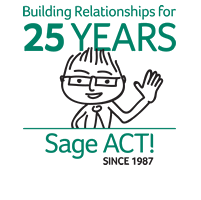- ACT! for Financial Professional Users
Act4Advisors VS Sage ACT! for Financial Professional
Originally released in December of 2007, Sage ACT! for Financial Professionals (AFFP) was a customized ‘version’ of the ACT! software created by Sage Software to address the needs of financial services professionals. Since it was its own version of ACT!, it required all users who share a database to have AFFP . Also, being a separate version of ACT!, the AFFP product required that Sage maintain a separate set of computer code including installation files for each version.
Act4Advisors was created by Certified Financial Planners and ACT! Certified Consultants. It is a customized ACT! database and therefore it is ACT! agnostic. It does not depend on any specific version of ACT! but can work on most any recent version of the ACT! software.
Act4Advisors also includes its own plugin and custom controls that give it functionality outside of the standard ACT! software. For example, entering in a birth date will automatically update three fields in the database including the Age, Birth Text and RMD Date fields.
Sage Software will be retiring the Sage ACT! for Financial Professionals effective 11/30/2011. No upgrades or updates of the software will be available. Act4Advisors will continue to be sold and supported by Allied Financial Software, Inc.
See the chart below for a brief comparison of Act4Advisors vs. ACT! for Financial Professionals:
|
|
Act4Advisors |
AFFP |
| Inception of Product |
1999 |
2007 |
| Database Structure |
ACT! database with 500 custom fields |
1300+ fields |
| Ages Update in ‘ACT! field’ |
Yes |
No |
| Global Age Update |
Yes |
No |
| Birth Text field (i.e. March 23) |
Yes |
No |
| Required Min Dist Date Updated |
Yes |
No |
| Preferred Address Handling |
Yes |
Yes |
| Dedicated Addresses for Home, Work, Spouse and Alternate Address |
Yes |
No |
| Global Update of Preferred Address |
Yes |
No |
| Auto fill Mailing Name |
Yes |
No |
| Auto fill Spouse Salutation |
Yes |
No |
| Can use any ACT! version Tier |
Yes |
No |
| Can be customized fully |
Yes |
No |
| Calculate and update Net Worth |
Yes |
No |
| Tracks any type of insurance |
Yes |
No |
| Uses standard ACT! fields for stated purpose |
Yes |
No |
Importing Data from AFFP to Act4Advisors
When importing data from AFFP to Act4Advisors, the user must first consider the fields he or she is using in AFFP and check to see if there are comparable fields in Act4Advisors. In most cases, AFFP users tend to use very few of the AFFP custom fields. In these cases, the import process is not too complicated. The user will need to map the fields to the appropriate fields in Act4Advisors using the ACT! import wizard.
During the process, it is important to note where addresses are stored in AFFP and relate those to Act4Advisors. For example, Act4Advisors has static fields for Home Address, Work Address of the Contact, Work Address of the Spouse and Alternate Address. In AFFP, the fields are not labeled as such and require the user to determine where these address fields best fit in Act4Advisors.
Because of these inconsistencies in AFFP, we cannot provide a simple map file for migrators to Act4Advisors.
As an option, Allied Financial Software provides ACT! consulting and data migration services.
Please contact us at 800-831-7636 to discuss your needs.